Disto Error Codes
|
Error Code
|
Description
|
Solution
|
|
154
|
Transverse tilt >20°
|
Hold the instrument without any transverse tilt
|
|
156
|
Transverse tilt > 10°
|
Hold the instrument without any transverse tilt
|
|
160
|
Main tilt direction, angle too high (>45°)
|
Measure angle up to +/- 45°
|
|
162
|
The calibration has not been
accomplished on a leveled
surface and the calibration value
is respecitvely within an ineligible
area.
|
Calibrate the device on an absolute
horizontal leveled surface.
|
|
203
|
Wrong measuring sequence for Pythagoras measurements
|
Measure in correct sequence
|
|
204
|
Calculation error
|
Repeat procedure
|
|
206
|
No endpiece detection
|
Attach the endpiece properly. If error still occurs, replace the endpiece
|
|
217
|
Measuring module error |
|
|
240
|
Data transfer error
|
Repeat procedure
|
|
245
|
2nd button pressed although no
Bluetooth connection exists.
|
Establish Bluetooth connection
|
|
252
|
Temperature too high, above 50°C
|
Cool down the instrument
|
|
253
|
Temperature too low, below 0°C
|
Warm up instrument
|
|
255
|
Receiver signal too low, measuring time too long, distance too long
|
Use target plate, measuring time > 10 sec.
|
|
256
|
Receiver signal too strong
|
Use target plate (white side)
|
|
257
|
Erroneous measurement, too much backlight
|
Use target plate
|
|
260
|
Laser beam was interrupted
|
Repeat measurement
|
|
272-276
|
Measuring module error |
|
|
279
|
Measuring module error |
|
|
285-291
|
Measuring module error |
|
|
297-299
|
Measuring module error |
|
|
402
|
Measuring module error |
|
|
404
|
Measuring module error |
|
|
501-503
|
Measuring module error |
|
|
651
|
Measuring module error |
|
|
801-803
|
Measuring module error |
2 Responses
Murray Huber
Huber & Lamb has purchased many Distos in the recent past. We have one unit at E7500 that will not move past the hourglass symbol and just lock up. Is there a simple fix for this? Your help will be greatly appreciated. Thanks
Leave a comment
Comments will be approved before showing up.
Also in Support
Lanyard / Hand Loop Installation
Learn how to install the lanyard/hand loop on all Leica Disto's





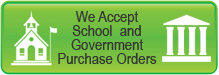
AppraisersLaser.com
November 05, 2018
you have likely tried, though please pull your batteries for a couple minutes to hopefully allow a reset. If this helps and you are able to get into your Disto, under settings you can than do a full reset of your Disto.
One page 12 of the manual, are instructions on how to reset your Disto E7500:
https://cdn.shopify.com/s/files/1/0004/9810/6404/files/Disto-E7500-820692-Manual.pdf?8384503694626016198